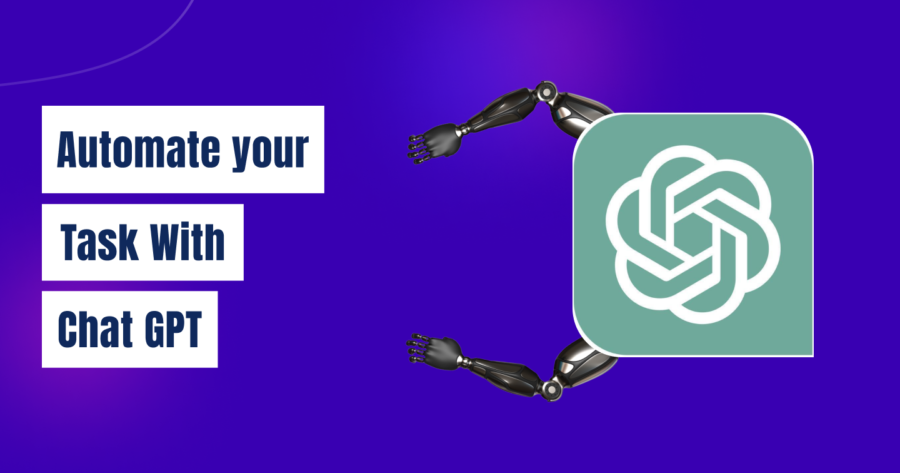Chat GPT is flourishing in the market with loads of prompts and tricks that one can use to automate any task with chat GPT, but the majority of the audience is unaware of the tricks that can help you automate tasks with the help of Chat GPT.
Today’s post will help you automate
- Finding Trending Topics on Twitter
- Summarizing a website and sending it as a message
- Scrapping LinkedIn Users from comments
Read More: Biden’s Blunder: Another Embarrassing Joe Biden Mistake
Downloading this plugin to begin to automate any task
You have to go for Chat GPT Plus.
Then you have to click settings and check for Beta Features
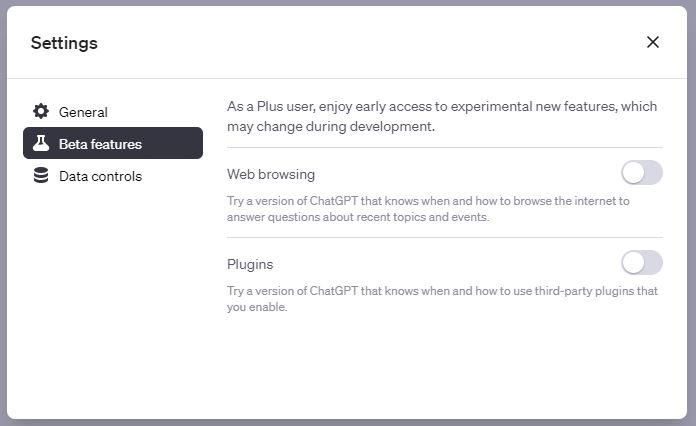
Firstly you have to install and activate the “Bardeen Plugin”
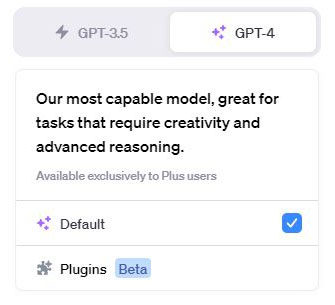
Activate the plugin in the beta setting of Chat GPT Plus.
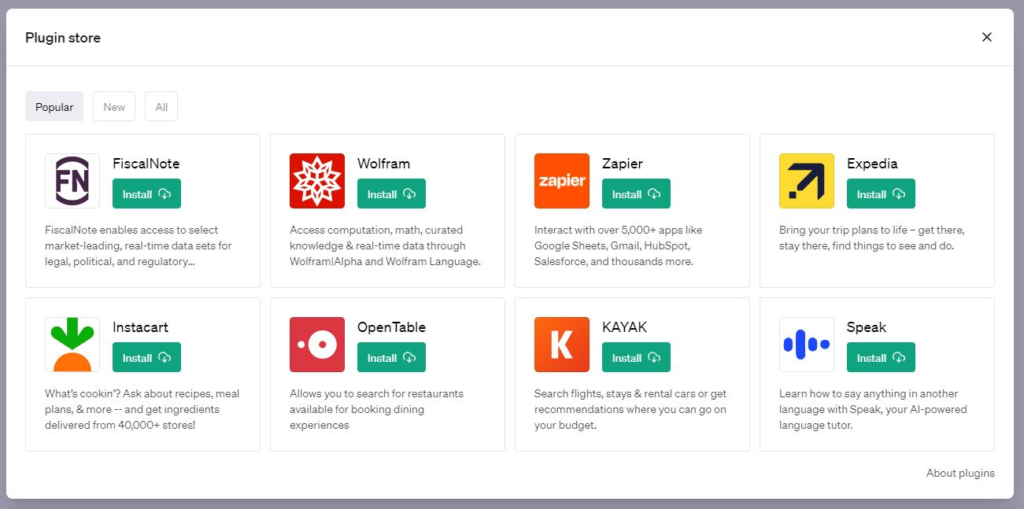
After setting up this you are ready to go
#1 For Finding Trending Topics on Twitter with Chat GPT
For finding the trending topic on Twitter you have to follow these steps:
Type this prompt to get the trending topics
“ Get tweets for a keyword and save them to google sheets using Bardeen “
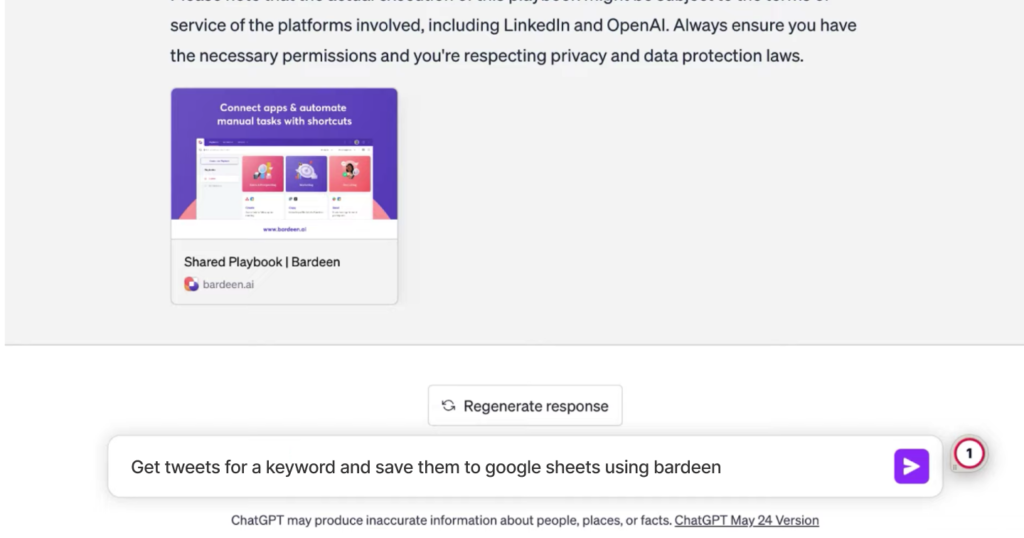
Specify the keyword you want to use let’s say “Nothing phone 2”
#2 Summarizing a website and sending it as a message
To summarise a website you have to follow these steps:
Type this prompt to Summarize
“ Summarize this webpage “

Then you have to select the webpage that you’d like to summarize let’s say “https:apple.com
Then enter your URL to get the summary.
#3 Scrapping LinkedIn Users from comments with Chat GPT
To scrap a linked user you have to follow these steps:
Type this prompt to scrap the user
“Copy linkedin post commenters to Google sheet”
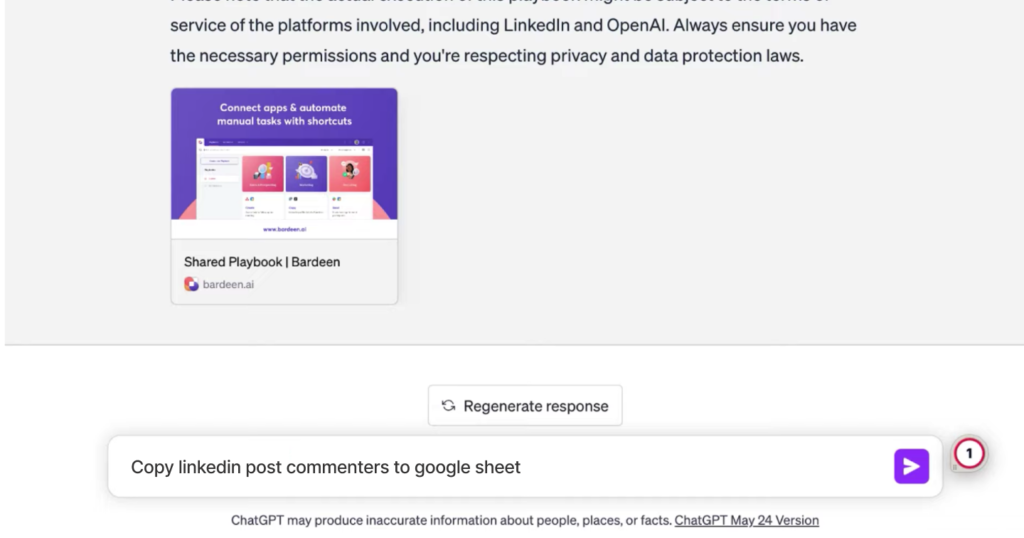
Paste the post URL you want to scrap the data.
Select a Google sheet or create a new one and then it will automatically save the list of commenters.
To learn with AI enable the notification to never miss any tips & tricks.