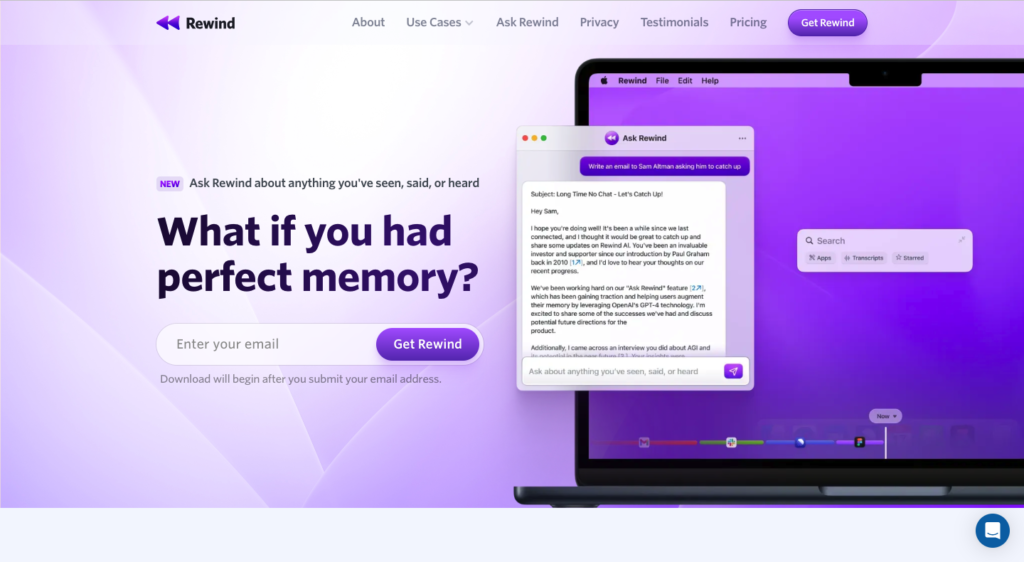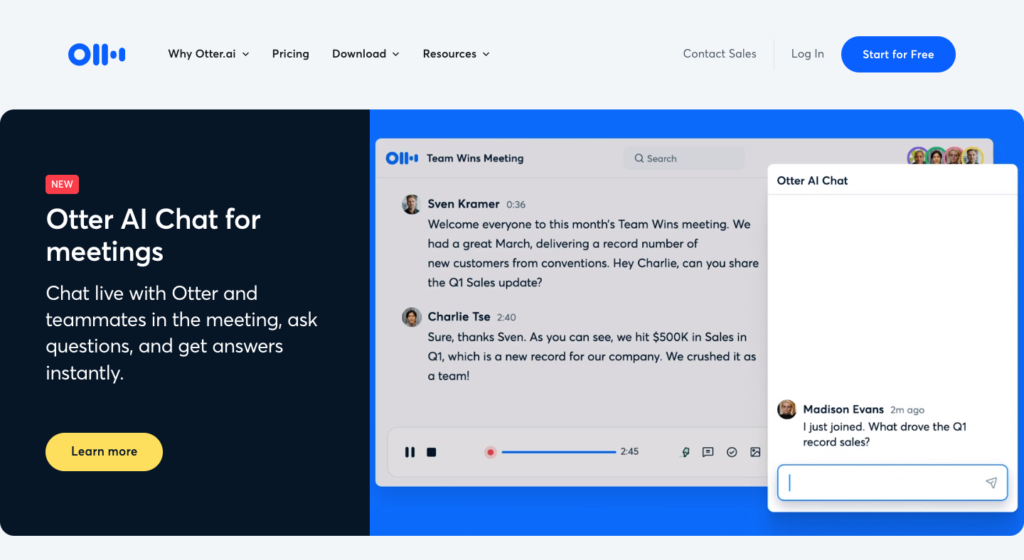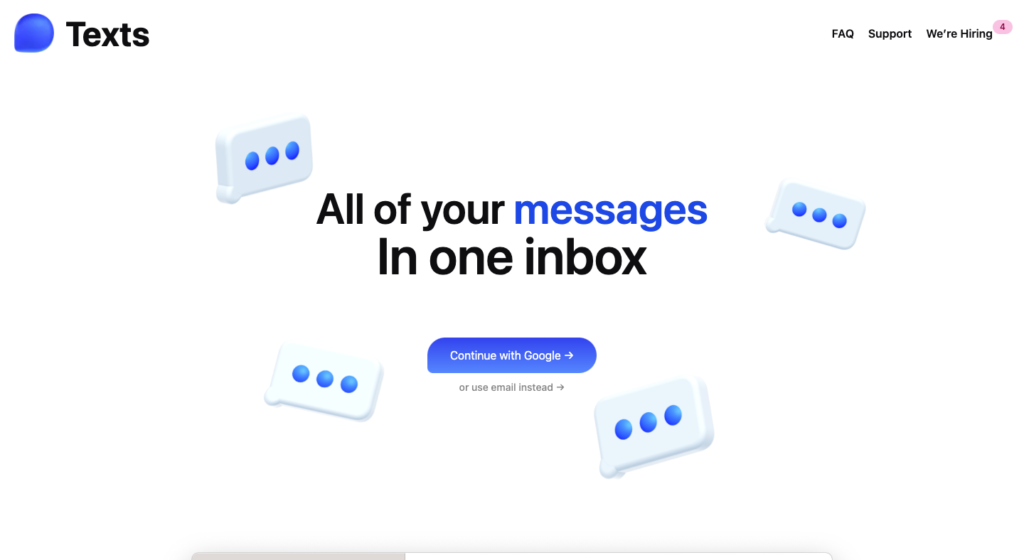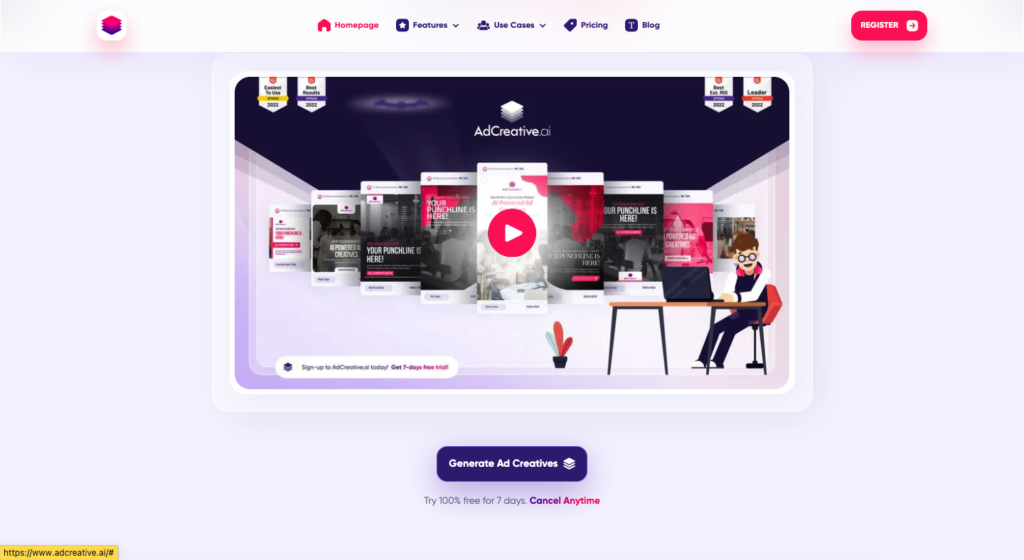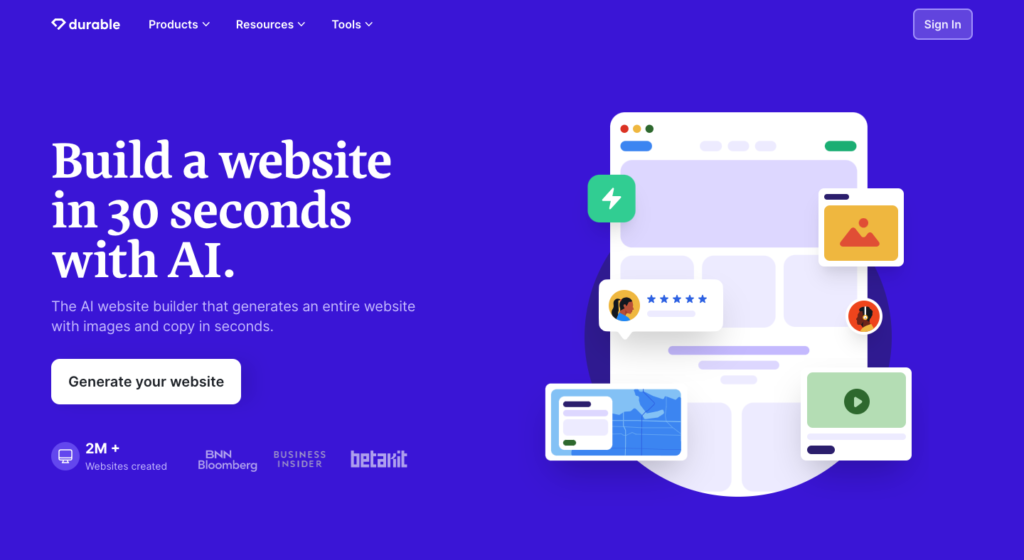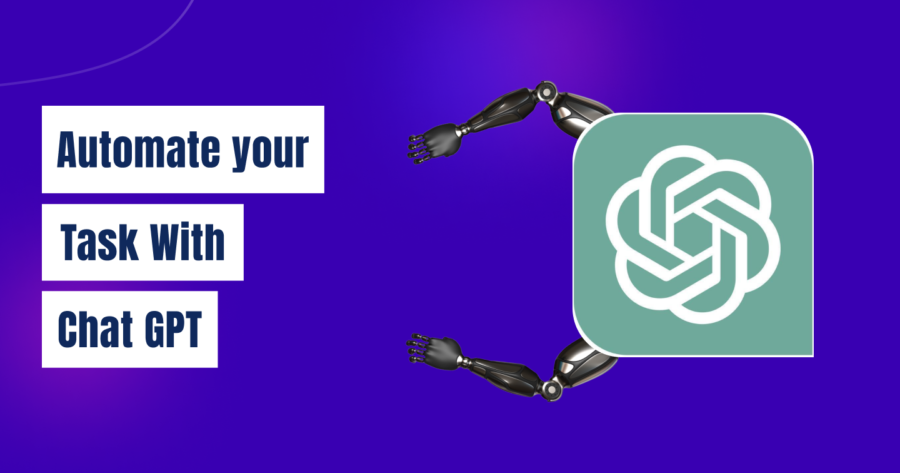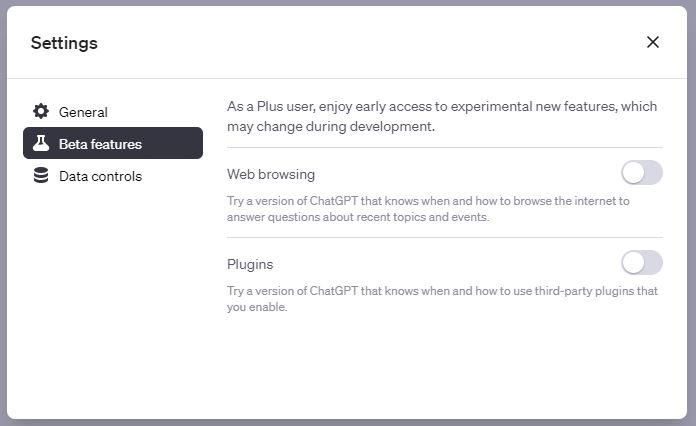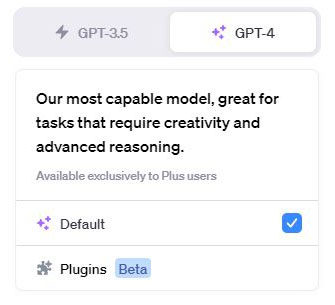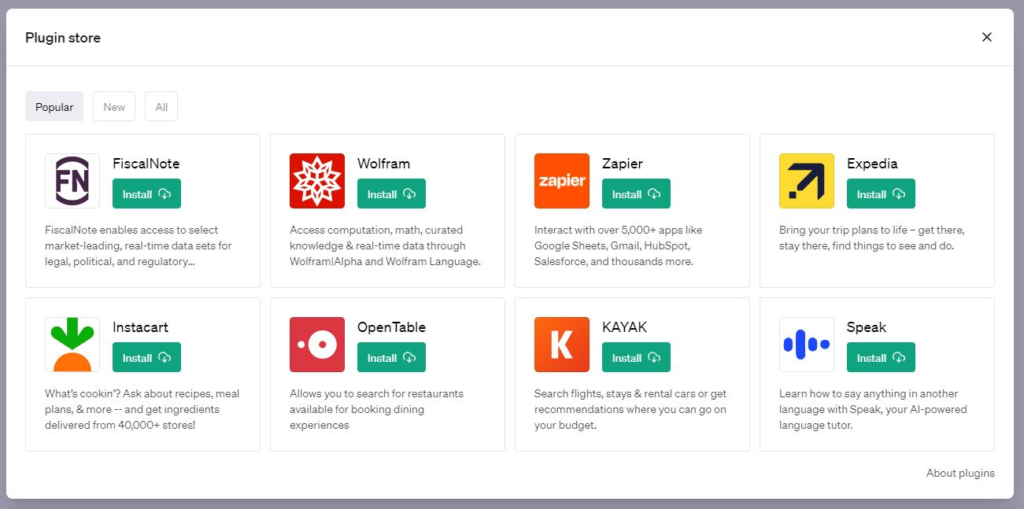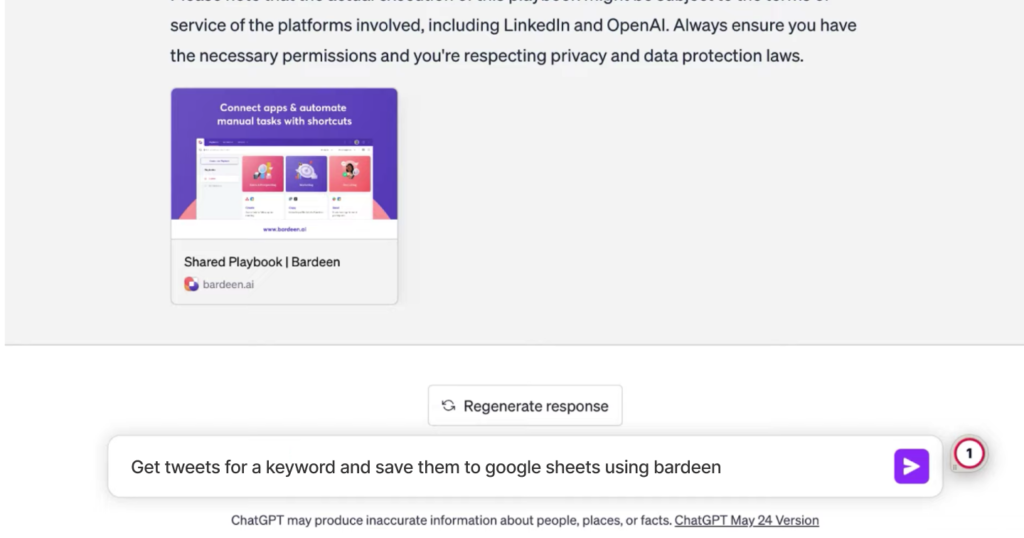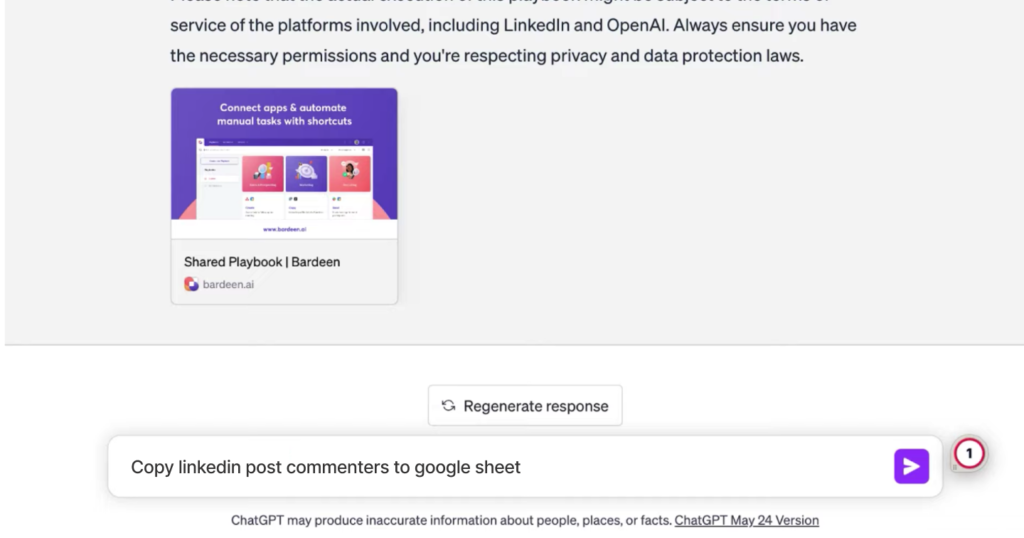What if we told you that you can turn a Google document into Blueprint for a multi-million dollar, would you still believe us?
Well, hundreds of people are doing the same thing on the internet currently.
But it’s something not many of us are talking about, but a guy shared his blueprints.
Alex Garcia, from Austin Texas, shared that he is making 850000 thousand dollars yearly by handling five different email newsletters.
And he also shared the steps that helped him to build a six-figure newsletter from scratch.
Get ready to create your notes
Read More: Build your own Saas Product in 5 Minutes with AI
Finding the Idea

Alex stumbled upon this idea of creating a newsletter when he became fond of “The Hustle”, a popular newsletter.
He noticed an open vacancy in the company and decided to apply for it. Alex wanted to understand how to grow a newsletter and scale a media company.
After joining the organization he decided to give a year to understand and explore the possibilities.
During his tenure in the company, he became very active on Twitter and used it as his sole channel for distributing content.
As he experimented with a variety of ideas he finally found his love for marketing and content creation.
Mixing his passion for HBR(Harvard Business Review) with marketing, he decided to create a marketing and content-based focussed newsletter.
Building a 9-Figure Newsletter

You might be thinking that a newsletter can only build small profits and you can’t leverage it after a certain period of time but that’s not the case with Alex.
Alex shared his views on the future of newsletters that it can be a multi-million dollar business.
You can take for instance “Morning Brew”, which expanded into 15 to 20 different publications and sold a part of the company for 75 million dollar cash.
“The Hustle” is another newsletter that made an impressive 20 to 30 million dollars from just a single paid program.
Alex points out the importance of the right approach and a well-targeting niche, you can build a nine-figure business with just a newsletter.
How to Find a Niche

As of now, you might understand the game of newsletter but the most important question people usually ask is finding out a profitable niche.
Alex shares two ways of doing it.
The first approach is by choosing what you have knowledge of, because if you have the basic knowledge you can easily start off.
The second approach is more business-oriented, you have to identify what topics are currently trending and which have the potential to boom in popularity.
Blueprint for First 1,000 Subscribers

After finalizing the niche the next challenge is to get your first subscribers. Alex recommends starting what he calls “Hand Hand Combat”, which means reaching out to people individually.
Reaching individually means using your existing network and sharing with friends and families, this will help in gaining early traction.
You can also use some old techniques like giveaways, to entice people to subscribe.
The next approach is trying what Alex calls “Buffet Marketing”.
Just like the Buffet system, where you try various dishes but always come back to your favorite one.
Similarly, you can try out various content distribution channels and tactics to see what works in your favor.
You can also use this and it might work for creating content via Twitter, Instagram, or using searches for finding out the hidden gems to write about in your newsletter.
How to Monetize

Well if you reach out to this part you might be really interested in starting up the newsletter but you need a set of motivation to start with Newsletter.
And what is more motivating than the money itself? And according to Alex, there are primarily two ways of monetizing a newsletter.
The first is through sponsorships, when you have a substantial number of engaged subscribers, advertisers will pay you to spread brand awareness in front of your audience.
The second approach is to have a paid section within your newsletter where you put exclusive or high-quality content or additional benefits to subscribers who pay a subscription fee to access that content.
If you are a little bit more creative you can also find advertisers.
For that, you need to demonstrate the value of your newsletter. Showcase your reach and the engagement of your subscribers.
Tools for Running a Newsletter Business
Alex recommends four primary tools for running a newsletter
- Zapier: To connect and automate various processes.
- Notion: For organization and management of tasks.
- Slack: For team communication and collaboration.
- ESP (Email Service Provider): To send out emails to your subscribers.
How to Grow a Newsletter
To grow your newsletter, Alex recommends three main acquisition channels:
- Content Marketing: Utilize platforms like Twitter to share valuable content and attract new subscribers.
- Paid Acquisition: Run ads on platforms like Facebook, Instagram, TikTok, and Reddit to drive new sign-ups.
- Cross Promotions: Leverage platforms like Spark Loop, Beehive, or ConvertKit to scale your newsletter through cross-promotions with other newsletters in your niche.