Do you know why entrepreneurs are fascinated by Saas Applications? The most important factor is the demand for Saas Products. Let’s talk about some stats:
The average number of SaaS applications used by enterprises increased from 36 in 2020 to 40 in 2021. (Source: Blissfully Annual SaaS Trends Report)
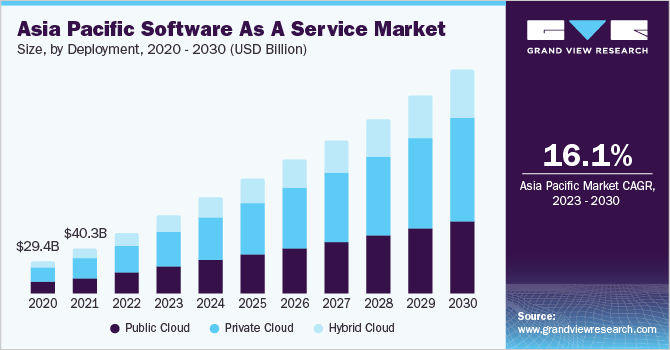
The global software as a service (SaaS) market size was valued at USD 261.15 billion in 2022 and is expected to grow at a compound annual growth rate (CAGR) of 13.7% from 2023 to 2030.
But why are we telling this to you, because the catch here is that it is not an easy task to start a Saas Business and make it successful, It is not a walk in the park.
However, the stats make it more interesting also not to forget that it is one of the most lucrative businesses around the world.
So, how do you get into this Saas Business cooking?
Tools to use to build Saas Product
There are multiple tools but my eyes stuck to this one tool that really seems a perfect match for the blog.
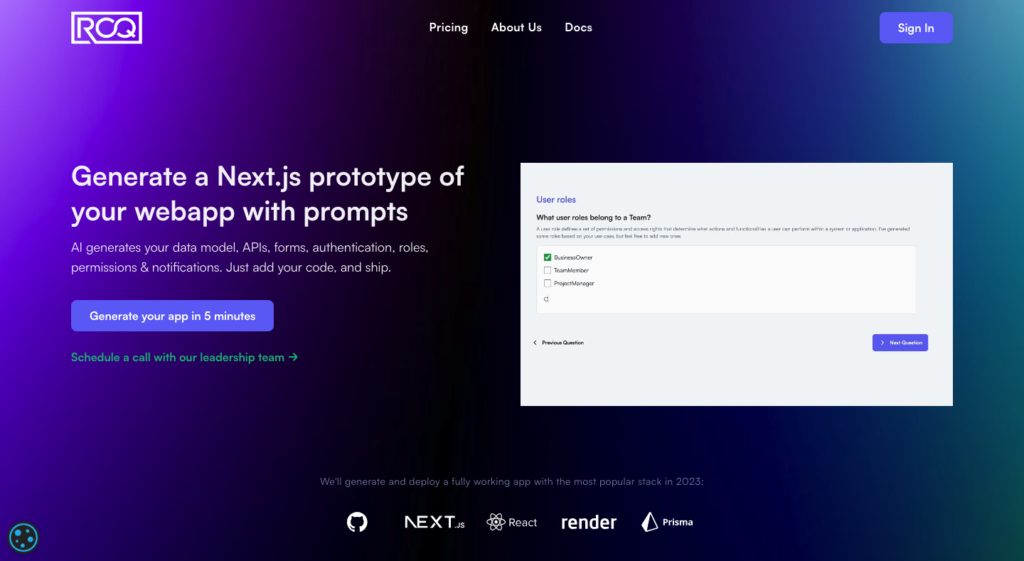
ROQ helps you generate the first version of your Saas Application.
We will learn ahead about how you can create your Saas Application with some AI Questions and a few more clicks.
The best thing about the application is that they invite you to the ROQ’s management UI called ROQ Console.
Steps to Build Your Saas Product with ROQ AI
Step1: Using ROQ AI Assistant
The first step is to open the AI Assistant after that you can describe how you want your application.
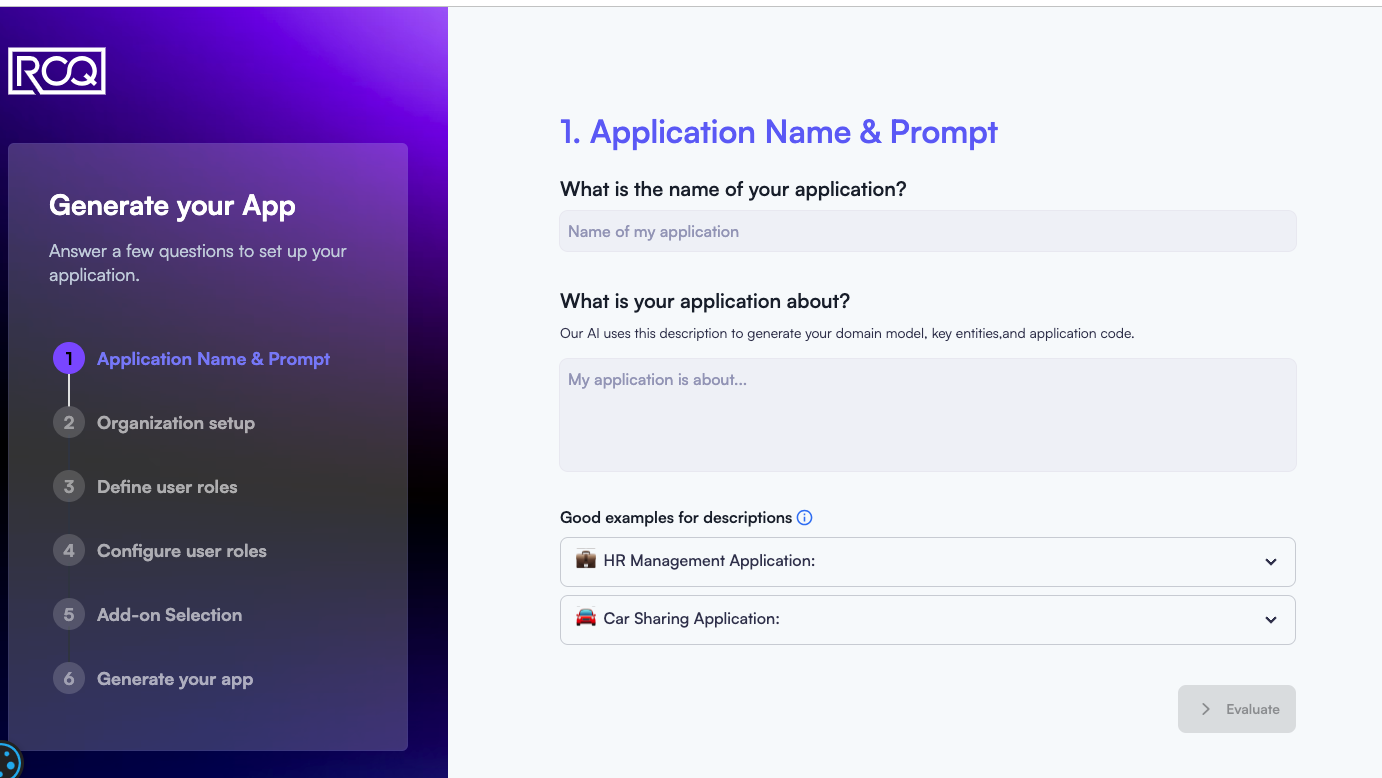
Step 2: Accessing the Generated Application
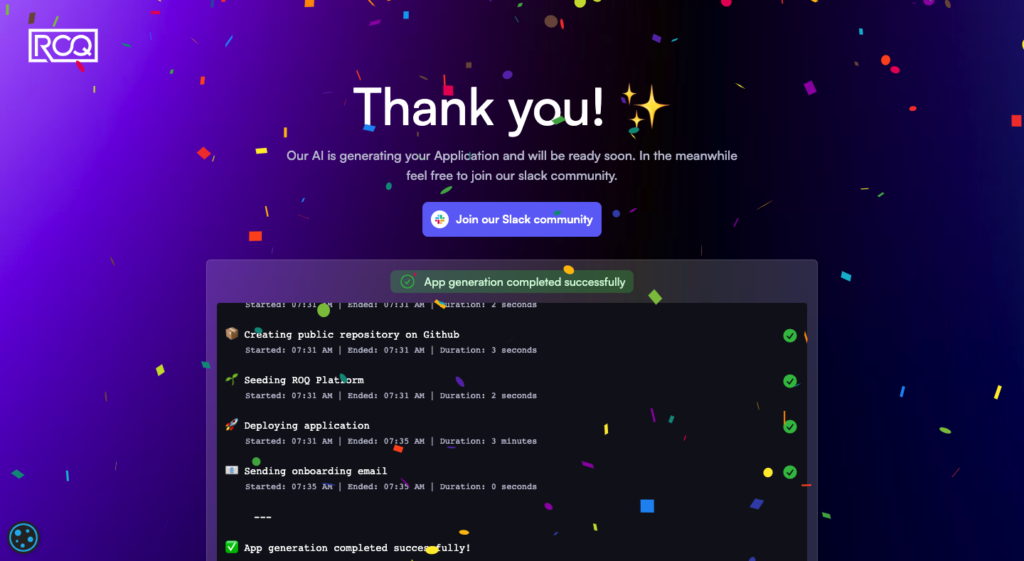
The next step is to access the application. The Website usually takes 15 minutes to process.
After that, you will receive an email with a link to your new application deployed to Vercel.
{Image of the email you will receive}
You are also invited to the ROQ Console, where you can manage your users and fine-tune all configurations.
Step 3: Installing & Continuing Development
In the email, you will find a link to the source code of the project hosted on GitHub.
If you decide to continue working on the project, you can make a copy of the code and install the application on your own computer.
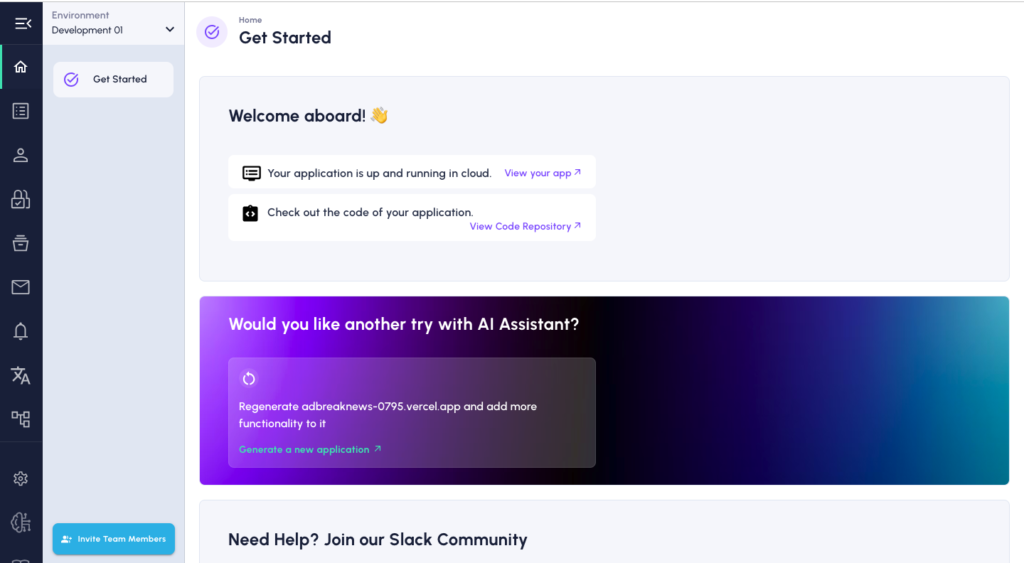
The instructions for running the application locally are provided in the “README.md” file that comes with the code.
Alternatively, you can also deploy the application on a platform like Vercel.
As per the website recommendation logging in to the ROQ Console & creating a new environment specifically for your project.
This will ensure that you’re not using the same environment as the already deployed application, which could cause issues if you make changes to the application’s URL or other settings.
Before you start coding, take a look at their website for a list of technologies that have been used in the project. Enjoy your work!
Step 4: Launching
After installing the last step is to publish the application. Before you publish please make sure that you have created a production environment in ROQ Console and use these environment variables.
To learn more about AI follow us and stay updated.
Read More: How to Automate any Task with Chat GPT

